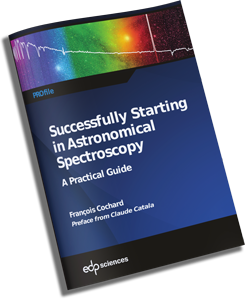How I go about planning the acquisition and logging of a stellar spectra ?
By Forrest Sims
Forrest Sims observes from his garden observatory in Gilbert Arizona. Having only bought his first telescope 5 years ago, Forrest was late to the astronomy party. Classical training as a mountain climber and guide did bring him closer to the stars from time to time, so that was something. His start in astronomy was in astro-imaging using a C11EdgeHD. This did help with learning some astronomy basics and procedures for pointing a telescope, guiding and image acquisition. Decades ago Forrest received a Bachelor of Science in Mathematics and a Masters Degree in Aeronautical and Astronautical Engineering from the University of Washington. A friend, coincidentally named Mr. Moon, mentioned one day at a Society for Astronomical Sciences Symposium that Spectroscopy looked pretty hard. That lit a spark and an SA200 grating was acquired and soon after a Shelyak LISA spectrograph. He then had the good fortune to meet David Boyd, Paul Luckas and François Teyssier who generously and patiently helped him along the path. The OTA was upgraded to a PlaneWave CDK14 and the business of acquiring spectra and processing that spectral data in ISIS began! Forrest whose friends know him as Woody is actively working with the ARAS group on Symbiotic Stars, Nova and SuperNova. In addition he has submitted numerous spectra to the BAA and has also contributed to the BESS database. And now he is looking forward to attending OHP2019 and climbing in the Dolomites this summer.

Woody set up in Arizona
Photo Forrest Sims

The LISA spectrograph mount on the CDK 14′
Photo : Forrest Sims
I have a Shelyak LISA spectrograph. I am fortunate in that this instrument allows me to investigate a wide range of targets with magnitudes typically in a range between 4 and 15. I use the software package AstroPlanner by iLanga, Inc. for my initial planning. I have added approximately 75 stars which contains all the information I need to plan the acquisition. AstroPlanner allows in most cases adding a new star by simply entering the star’s identifier and clicking on a button to import its information from SIMBAD. In addition to numerous standard fields such as RA, DEC, Magnitude, I have added DateLastObserved, Cadence and a few others. When given a date and time, AstroPlanner provides target Azimuth, Altitude, Rise, Transit and Set times, Angle from the Moon and other bits of useful information.
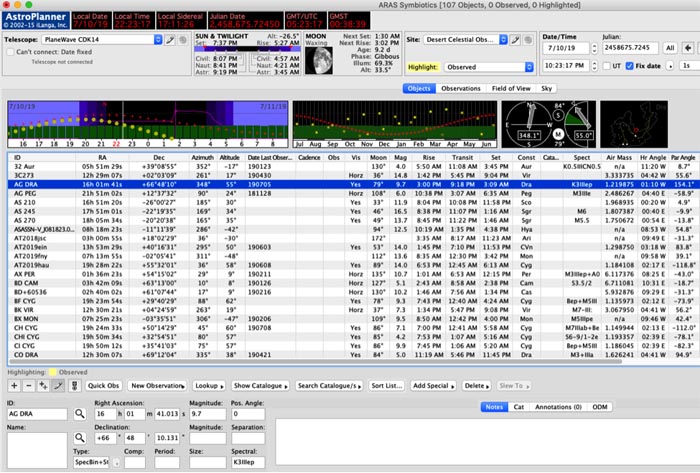
Fig-1 : screen shot of AstroPlanner software
The next thing I do is to identify a Reference Star that is preferably of Type A/B at a very similar airmass, close in azimuth if possible, to the target star and has an E(B-V) less than 0.05 to use for Atmospheric and Response correction of the spectra. To do this I use either of two excellent Excel spreadsheet tools. François Teyssier’s ReferenceStarFinder.xlsm or the Miles_Search_V1 spreadsheet tool from Paolo Berardi, et. al. In this selection process, preference is given to choosing the same star I used last time on this target if for the time of night, it satisfies the above requirements.
Once I have selected my target, I begin filling out my “Spectroscopy Acquisition/Processing Log” sheet. See Figure 2. This sheet works both for recording plan information but also and importantly for logging information about what I actually did and the summary results from processing the acquired data in ISIS. It is also very useful for planning when you have previously worked the same target. The reason is that it gives you initial values for the possible Reference star to use as described earlier, as well as science camera exposure times for the stars and guider exposure settings.
When the time comes, I open my roll-off roof on the observatory an hour or two before the planned acquisition time. The Observatory, camera’s, rotator, cooler, etc. are powered up and with the plan in hand I am ready to slew to the Reference star. It is at this position in the sky that I take a set of Flats using the LISA Calibration Module Flat lamp. After centering the star on the slit I take a Neon/Argon calibration spectrum. With the Reference star centered on the slit autoguiding is initiated and a minimum of 7 spectra are acquired. Then I slew to the target star and again take a Neon/Argon calibration lamp spectrum followed by a minimum of 7 target spectra. These are usually much longer exposures up to as long as two hours of total exposure time. I always plan to take an additional Neon/Argon calibration lamp spectrum afterward to bracket the target data. Further I record in the Notes field anything that might be important later such as did I rotate the slit or not, cloud, wind anomalies, etc.
I won’t go further into the details of the acquisition but move onto using the Log sheet to record the ISIS processing results. I move the raw data files for the Observation from the observatory computer to a network attached storage device with a RAID5 array into my office. From here I process the data in ISIS referring to the Log sheet. It has the star names that I need to enter into ISIS.
I record the Tilt, Slant (Smile in case of an Alpy) and VC (Vertical coordinate of the spectrum), A (The X-axis) position of the spectrum and the FWHM of a calibration line. In addition, I record the calculated R and RMS values that I get from the Go processing tab in ISIS. I do this for both the Reference and Target stars. Recording and retaining this information provides me with important hints on drift in spectrograph focus (FWHM increases, primarily due to temperature changes) and alerts me if I suddenly see changes in Tilt or Slant for example.
When the spectral data processing is complete, I upload it to one or more databases and record this on the log sheet.
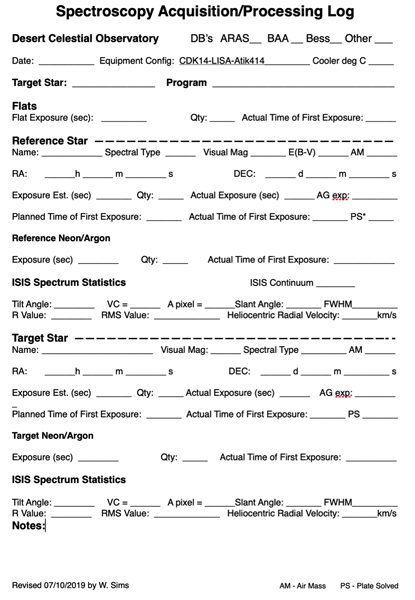
Fig-2 : Spectroscopy Acquisition/Processing Log sheet
Credit : Forrest Sims
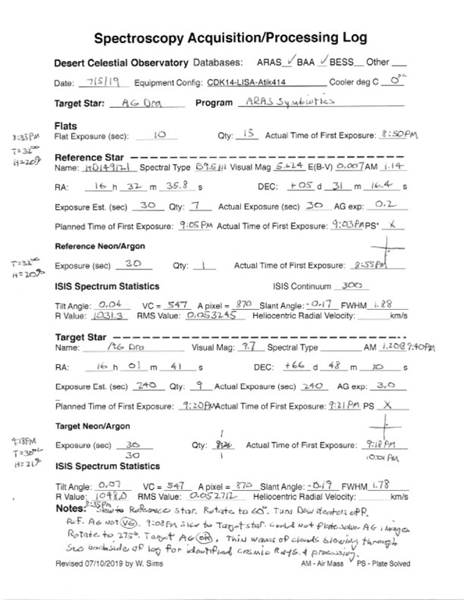
Fig-3 : the completed log sheet for AG Dra
Credit : Forrest Sims
Here is an example of a completed log sheet for a recent Observation of AG Dra. I file these log sheets by target, so they are readily at hand the next time.
I hope that this may be of some help to someone just getting started and trying to figure out where to start.